Knowledge Base
Content
AAC Symbol Design Guidelines
Updated by Global Symbols with UNICEF ECARO
Main Points to think about:
- Iconicity, a symbol’s relationship to its referent (what it relates to) can be guessed, consider the ease of learning as this is important.
- Symbols can have many meanings and one concept can have many symbols
- Think about all those interacting with the AAC user in all environments and for all tasks starting with most needed symbols. Being aware that users will be making symbol labels (referents) on the communication chart that may not be the same as the symbol file name.
- Allow for clarity and clutter free design as well as personalisation and localisation
- Symbol size 500 x 500 to 512 x 512 pixels, up to 240-bit depth of colour and max 600kb file size in .svg, .png format for uploading to Global Symbols repository.
Symbols for different settings
- Average symbol size tends to be between a height and width of 500 x 500 to 512 x 512 pixels (use points for measuring unit options) with clear black outlines to all parts of a drawing
- Outlines of faces and bodies: 2 to 7 points (it depends on the size of the character within the image)
- Outlines of objects: range from 2 to 7 points (it depends on the size of the character within the image)
- Keep the vector files consistent. The best format for adaptations is .svg (Scalable Vector Graphics file) with transparent backgrounds, but offer an alternative such as a .png so that jpgs and pdfs can be made for print outs of any size.
- Try to keep to the colours (up to 24-bit depth) and design used when introducing new symbols that are going to be used with a symbol set that is already available and has an open licence.
There may be a need to allow for batch/programmed symbol adaptations to support: o Multiple skin tones and hair colours for people-based symbols o User-editable colours (i.e. green apple instead of red apple) o Black-line-only versions (possibly with an additional hidden layer to support detail) o black background symbols with minimal-toned bright line and fill colours o All of these variations can be scripted as long as the vector file formatting is consistent
Allow for full colour backgrounds or borders around the symbol to denote parts of speech – these will be added by the therapist or teacher when making the communication board
The black and white versions may need further adaptations to help those with visual impairments
Ensure resizing does not affect resolution or clarity when printing for wall charts, posters etc.
Fonts (when required within a symbol preferably sans serif fonts used in your work or an example such as Myriad Pro). Words within symbols are not normally advised as this affects translations
Software used for the Design of symbols
- Initial design and development can be in Inkscape or GIMP or a commercial graphics package.
- In the graphic design package, set the document dimensions to 500 by 500 px to 512 by 512 px with a resolution of 300 dpi for each symbol.
- After the image has been prepared, a file saved in svg format, can be opened in most browsers for checking re-sizing.
- Label the file as required (name and ID number) making sure that the labelling is consistent, as different symbols can have the same concept or referent, but the file ID must be unique.
- Save as .svg and .png because both versions can be uploaded to the Global Symbols repository. Any additional file formats such as .jpg and .pdf can be made at the same time for print outs and personal use.
- Try to keep the file size of any symbol below 600kb and if possible compress the symbol to even small sizes – check the transparent background does not have any shading or jagged outlines.
Colours for parts of speech
Two main sets of colours are used by therapists and others working with AAC users for their AAC grid charts (Praactical AAC blog) with positions of symbols determined by the grammar of language. In English this may be the
- Modified Fitzgerald Key - words placed in order starting left to right with people/pronouns and question words first followed by actions, then descriptors and finally object nouns with colours or
- Goossens,’ Crain, and Elder - colours namely pink verbs, blue descriptors, green prepositions, yellow nouns, orange miscellaneous inc. question words, exclamations, interjections, negatives etc.
- Colour may be used as a border or background to the symbol. It is important to be aware of colour contrast levels and visual difficulties.
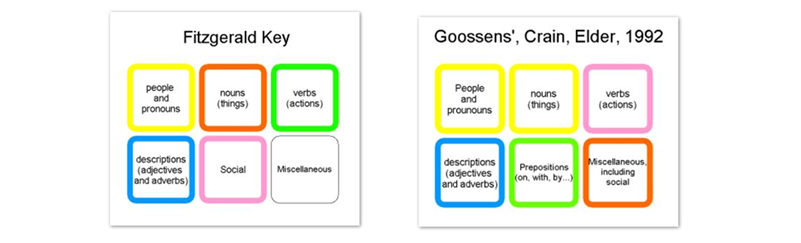
Symbol labels for concepts
- These are not part of the image, so that they can be added at any time and allow for different languages
- Sans Serif fonts tend to be used for the English language
- Size depends on use, but cursive languages require larger font sizes e.g. Arabic
- When labels are used the position may vary for example above the image for communication so you do not hide the label and it can be read by a communication partner or below if this is not an issue or you are encouraging literacy skills.
- Labels may need additional diacritics / accents so they are read correctly when used with text to speech engines or speech synthesis on electronic devices (speech generating devices or voice output communication aids).
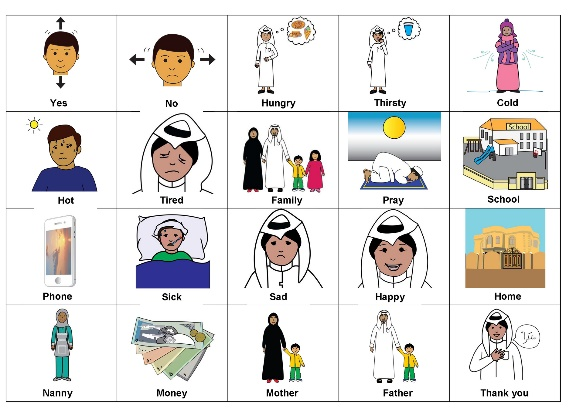 Figure 1 Tawasol Symbols
Figure 1 Tawasol Symbols
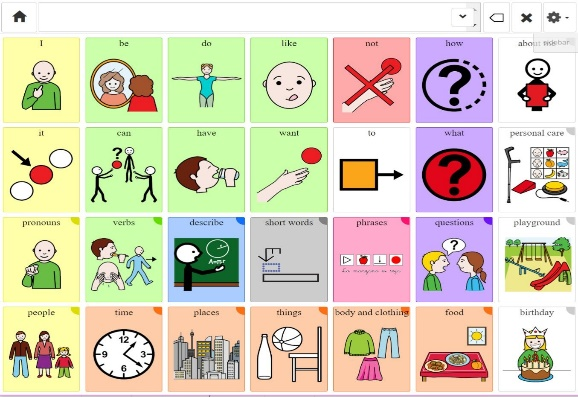 Figure 2 Coughdrop communication board
Figure 2 Coughdrop communication board
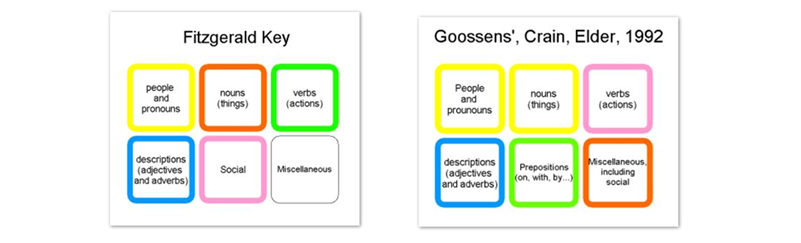
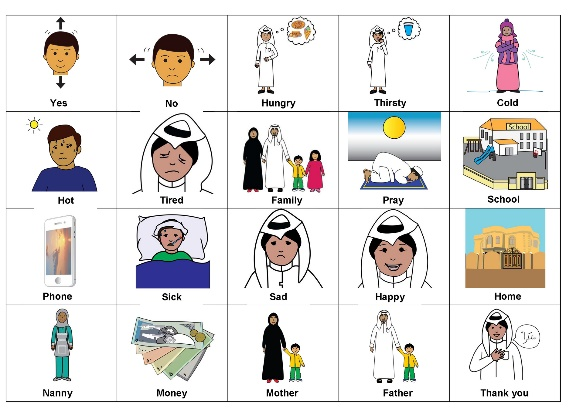 Figure 1 Tawasol Symbols
Figure 1 Tawasol Symbols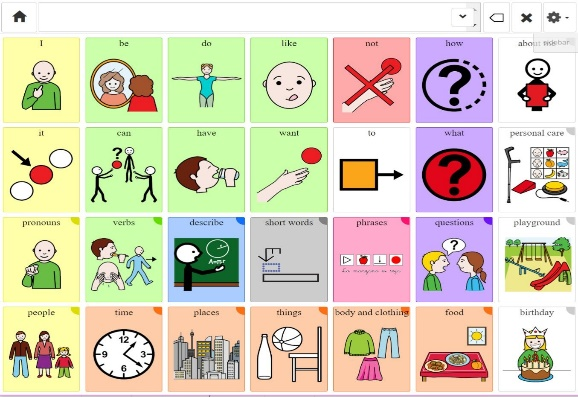 Figure 2 Coughdrop communication board
Figure 2 Coughdrop communication board