Knowledge Base
Content
5e. Examples of Considerations when using Technology
Updated by Global Symbols with UNICEF ECARO
Battery Life
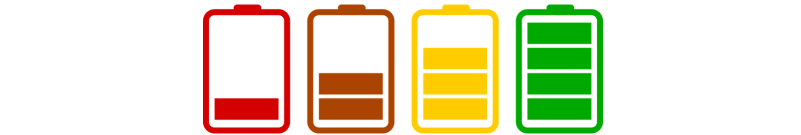
- Request information on the battery life of the device. The longer the battery life is, the better as the device may be in constant use. Recharge times from empty to full is an important thing to know, especially as not everyone will remember to put a device on charge at night. Beyond this, it is useful to know how long the battery lasts in:
- “Standby” mode when the screen is not active
- With constant use, including an internet connection
- With Bluetooth devices connected, including any access solution and speakers
- It is also important to check how easily the device starts up from standby. In most cases, you will want the device to open with the AAC app active and without entering a password.
- Remember there may be settings within the device and operating system to extend battery life or reduce usage. In that case, these should be documented and shared with families and users to ensure that they get the best from the device when it is in use.
Robustness, Size and Weight

(Image thanks to Ablenet)
- There is a balancing act to consider in finding a robust device of a suitable size and weight to be carried by a child or mounted upon a wheelchair. It is not always true that the most lightweight devices are the best to purchase as ultralightweight devices tend to be more expensive and more likely to break if dropped.
- The robustness of a device is enhanced by providing a good quality rubberised case to absorb any shock from being dropped and a high-quality screen protector. These are sensible additions to all devices and will reduce breakage considerably.
- There are often two sizes of the screen on tablets to consider. The first is around 10” the other around 7”. Both are reasonable for AAC use. In deciding, it is useful to think about whether this will be slipped into a bag and carried, in which case a larger screen may work, or if it will be mounted on a wheelchair, in which case the mounting solution will need to support either size.
- Similarly, the larger the screen then potentially, the more the device will weigh, which may be an issue when mounted safely or if someone has to carry it all day.
Sound and Amplification
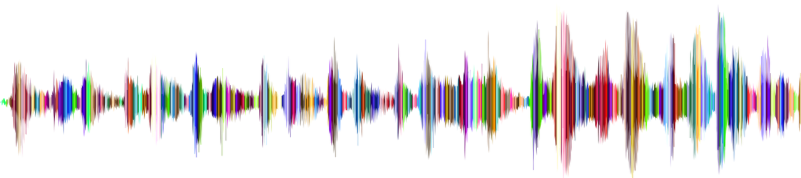
- It can be frustrating for an AAC user if their voice cannot be heard in crowded settings, especially when out and about.
- In addition, many new devices have limited the volume output of devices because of concerns to protect the hearing of those using headphones or earbuds. As a result, many devices need to be connected to an external set of speakers to ensure that they can be heard.
- Check the speaker output specification and whether this will suit a classroom or group setting. If not, many low-cost Bluetooth speakers with better amplification can be added to the device.
- These are ideal not only for the child when communicating but also add the potential for the child to use the device to listen to stories, music, or enjoy games on their device.
Storage and Memory

- Do not underestimate the amount of storage that boards, photos, and symbols require on a device. This can be enhanced on Android devices with a memory card slot where additional files can be stored.
- Similarly, we do not recommend that devices are supplied that only meet the minimum specification of the AAC applications.
- In most cases, devices are running more than one app simultaneously, and when the app is upgraded and updated, it is likely to need more resources to run smoothly.
Repairs and Maintenance
It might help to standardise the forms you give to the team when repairs and maintenance need to be considered. An example Communication aid maintenance and breakdown plan (Download PDF in English from I-ASC Project, Manchester Metropolitan University, UK)