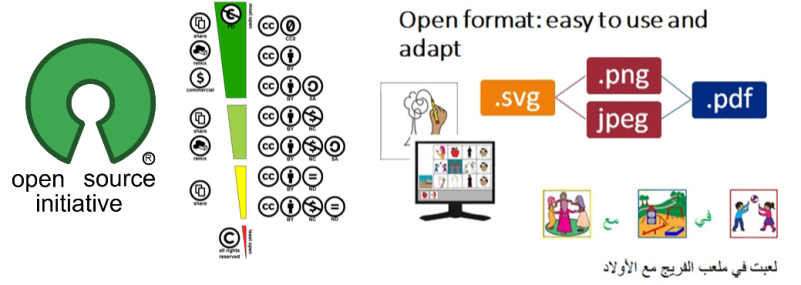Knowledge Base
Content
3e. Example Resources
Updated by Global Symbols with UNICEF ECARO
Translations
Over 100 language packs are available for an administrator to install on a Moodle site but it is possible to find that some elements of the elearning platform have not been translated from English, so that buttons or drop down menus and some plugins etc do not have options in the chosen language. It is possible to help to translate these navigational elements.
Moodle supporting language customisation
It can be harder to adapt an activity to suit another language, not just because some words do not match up such as in a crossword, but also character length may cause problems in some exercises.
H5P offers interactive activities that work with Moodle and it is possible to have Multilingual content
Slide presentations
There are many extra PowerPoint presentations available on the Global Symbols training pages. They are often at the end of each module or topic and there are several available on the Resources page. They are found under the following folders:
- Understanding Communication presentations and activities
- Pre-Communication PowerPoint slides and activities
- Families and AAC
- Touch, Point and Switch extras
- Board Building
- Planning for Progression - quick overview
- PIADS, Action Planning, Forums and other sources of information
Elearning Platform Guidance and Multimedia
A quick guide for teachers as part of the Moodle docs
Moodle Accessibility, captioning with Poodll Subtitle and image descriptions are important when considering the inclusion of all students and Moodle has guidance for audio files
Recording application installation and training sessions.
The use of videos to show how Cboard and to help with training session reviews have been uploaded to YouTube by several members of the team. These videos can be added to the Moodle training modules or act as additional resources.
David Banes videos about Global Symbols and assistive technologies
Charlie Danger: Working with AAC Users From Different Cultures
Information about Copyright
"Citing a source means that you show, within the body of your text, that you took words, ideas, figures, images, etc. from another place." MIT Libraries This is important to remember when we want to share knowledge and information and it is always wise to check the sort of licence being used by the author or developer, because not everything is freely available and in the public domaain.
There are also differences between:
- Open Source licensing relevant when considering software and app development
- Creative Commons licences for media content such as images, videos, audio and text and
- Open Educational Resources.